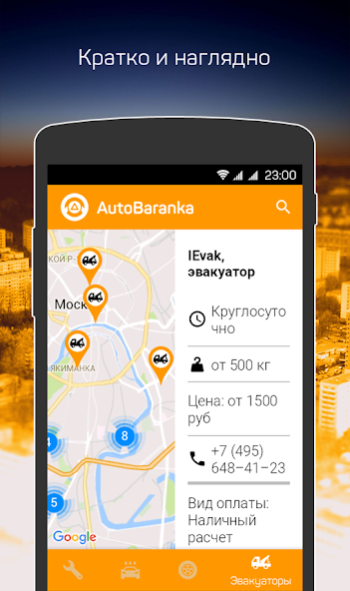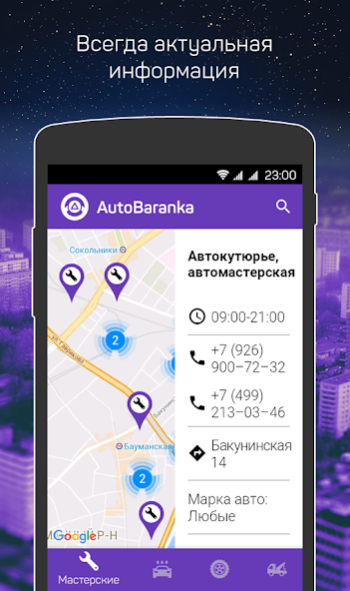AutoBaranka 1.8
Free Version
Publisher Description
Features of the application AvtoBaranka:
• selection of organizations for both cars and trucks
• obtaining all necessary information about the organization: opening hours, prices for services, description of work, type of payment
• autodial organization numbers
• laying a route from your location to the organization in one click
• direct transition to the site of the selected organization
How does the AutoBaranque application work?
• when you press the organization point on the map, an information window appears on the right with a description of services, which you can scroll down or close it by swiping the window to the right
• when you click on the symbols in the information window, the action you selected is performed: autodialing, routing, transition to the site
• the top quick search panel will allow you to find the street, site or name of the organization you are looking for.
• the bottom panel of hotkeys allows you to instantly switch from one service to another: Workshops, Car washes, Tire assembly, Tow truck, Auto parts
At the moment, organizations have been added to the following cities: Moscow, St. Petersburg, Yekaterinburg, Nizhny Novgorod, Kazan, Chelyabinsk, Samara, Rostov-on-Don, Ufa, Perm, Voronezh, Volgograd, Krasnodar, Saratov, Tyumen, Togliatti, Izhevsk, Ulyanovsk, Yaroslavl, Orenburg, Ryazan, Astrakhan, Naberezhnye Chelny, Penza, Lipetsk, Kirov, Perm, Tula, Kursk, Tver, Magnitogorsk, Ivanovo, Bryansk, Belgorod, Nizhniy Tagil, Vladimir, Kaluga, Smolensk, Volzhsky, Barrow, Eagle, Vologda, Saransk, Tambov, Sterlitamak, Kostroma, Novorossiysk, Yoshkar-Ola, Nizhnekamsk, Dzerzh Insk, Engels, Stary Oskol, Veliky Novgorod, Pskov, Kamensk-Uralsky, Zlatoust, Almetyevsk, Miass, Pervouralsk, Murom, Arzamas. The list of cities is constantly updated
About AutoBaranka
AutoBaranka is a free app for Android published in the Recreation list of apps, part of Home & Hobby.
The company that develops AutoBaranka is Макар Миронов. The latest version released by its developer is 1.8.
To install AutoBaranka on your Android device, just click the green Continue To App button above to start the installation process. The app is listed on our website since 2019-05-27 and was downloaded 3 times. We have already checked if the download link is safe, however for your own protection we recommend that you scan the downloaded app with your antivirus. Your antivirus may detect the AutoBaranka as malware as malware if the download link to com.services.car.carservicescatalog is broken.
How to install AutoBaranka on your Android device:
- Click on the Continue To App button on our website. This will redirect you to Google Play.
- Once the AutoBaranka is shown in the Google Play listing of your Android device, you can start its download and installation. Tap on the Install button located below the search bar and to the right of the app icon.
- A pop-up window with the permissions required by AutoBaranka will be shown. Click on Accept to continue the process.
- AutoBaranka will be downloaded onto your device, displaying a progress. Once the download completes, the installation will start and you'll get a notification after the installation is finished.